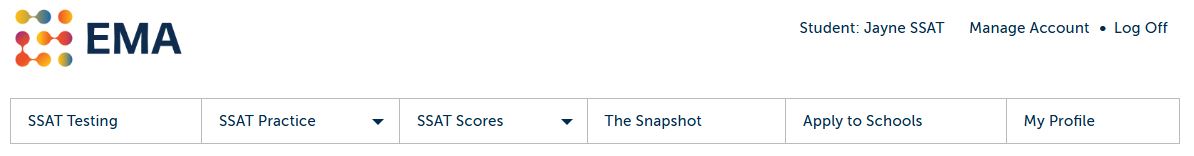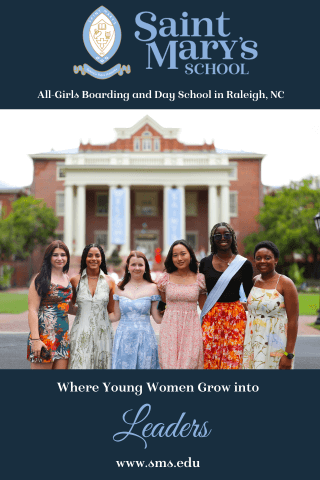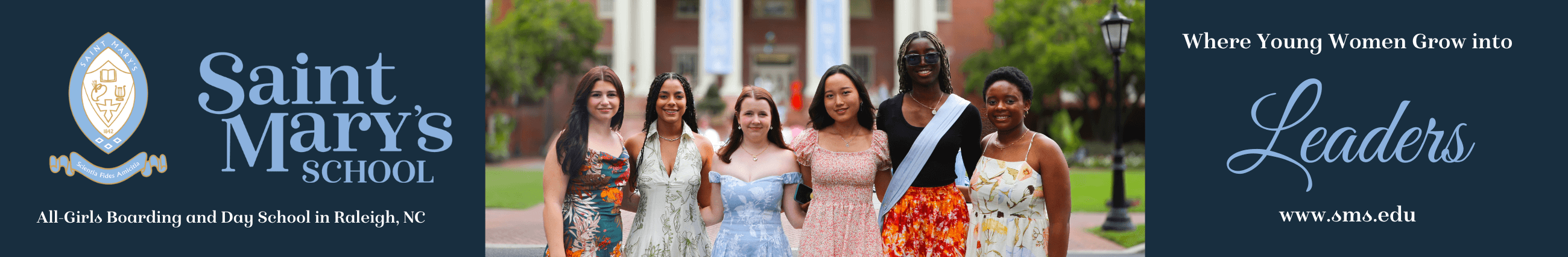In general, student accounts are much more limited in functionality. When you sign up for an account on https://portal.ssat.org, you are in fact creating multiple accounts. You are creating one for you, the parent / guardian. You are simultaneously creating one for each student you entered.
Your parent / guardian account has full power to complete all possible changes, submit orders, add SSAT recipients, etc.
Student accounts are limited to viewing most information, including scores and results. They can also enter very limited information such as a student essay as part of the SAO (Standard Application Online) or start the Snapshot or SSAT at Home, but only if you have already purchased and approved these.
While the student account must be used to complete Snapshot, if you prefer to prevent access to your student's account, you can disable it by doing the following:
- Log into your parent / guardian account.
- At the top right, click Manage Account.
- From the left-side menu, click Students.
- Click Disable Student Login. (Once disabled, you will have the option to re-enable the student's account.)
Check out these account header examples that show a parent / guardian account vs. a student account.
Parent / Guardian Account:
It shows the parent / guardian that is logged in with "Welcome, Ron SSAT" and also shows the current Student being modified as "Jayne SSAT."
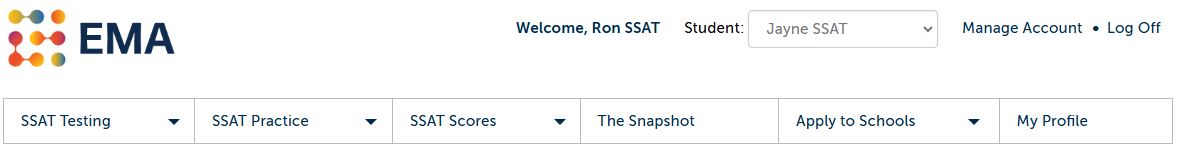
Student Account:
There is no "Welcome" statement to the parent, and lists a single student "Jayne SSAT" without a drop down.