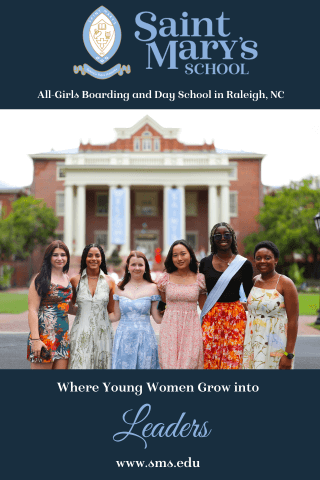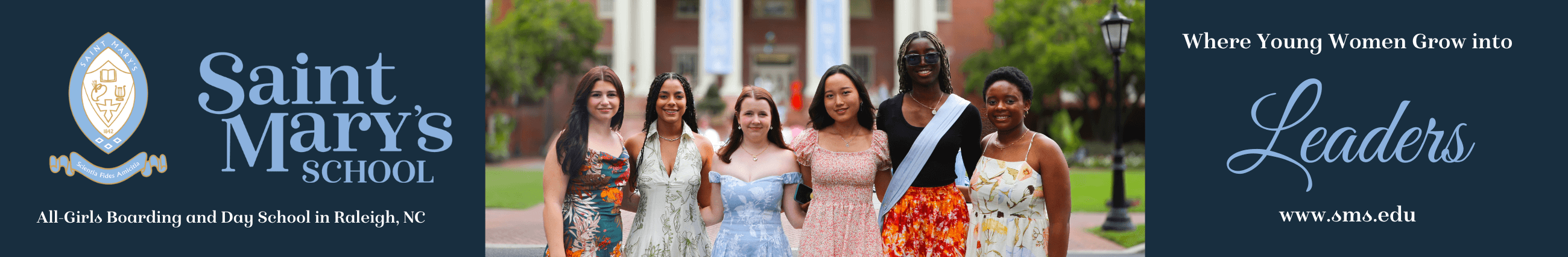Tech and Room Requirements
You must complete the required system check on the same computer and in the same environment where you plan to take the test. If you do not have access to the computer or internet required to take the SSAT at Home, learn more about an Equitable Access Kit.

Computer
Must be a Windows or Mac laptop or desktop computer. Chromebooks, tablets, cell phones, and other devices are not permitted. Must have only one monitor or screen with a minimum resolution of 1366 x 768. Some antivirus software can cause performance issues. Minimum bandwidth of 300kbps.
Operating system: Please review the PSI Platform System Requirements to see if your system is compatible.

Camera
Must have an internal or external webcam. The camera must be able to be moved to show the proctor your testing environment. (If your webcam is a part of a laptop, you’ll be asked to move your laptop to show parts of the room.)

Speakers/Microphone
Headphones or AirPods are not allowed. Must have a speaker to hear the proctor. Must have a microphone to speak to the proctor. Microphones that are part of a headset are not allowed. If your hair covers your ears, during check-in and after breaks, the proctor may ask you to show that you are not using headphones or airpods.

Internet
Must have a reliable, consistent internet connection. Your internet should be at least fast enough to search the web or stream music. You may not use a VPN during testing. Some corporate, business, or school networks may have settings that prevent testing.

Workspace
Your computer mouse and keyboard must be on a table or desk. Your work surface and area surrounding your desk must be free of all items not approved for use during testing. You must be seated in a regular chair. You may not use a couch, bed, or be seated on the floor.

Room/Environment
You must use a room where you can be alone during testing. Your room may not have any posters or items visible that may benefit the test taker. Your room must be free from music, talking, or other noises. You must be dressed appropriately. Remember, your picture will be taken at the start of testing.

Parents Assistance
A parent/guardian is allowed to assist during the initial connection, room scans, and explanation of testing rules. Once these steps have been completed, the parent/guardian must exit the room as testing begins but needs to remain in an adjoining room.

Prohibited items
Cell phones are not allowed during testing. Food and snacks are not allowed during testing, except during scheduled breaks. Work surface must be clear of all items. Students may have two blank pieces of paper, a pencil, and a water bottle without a label.